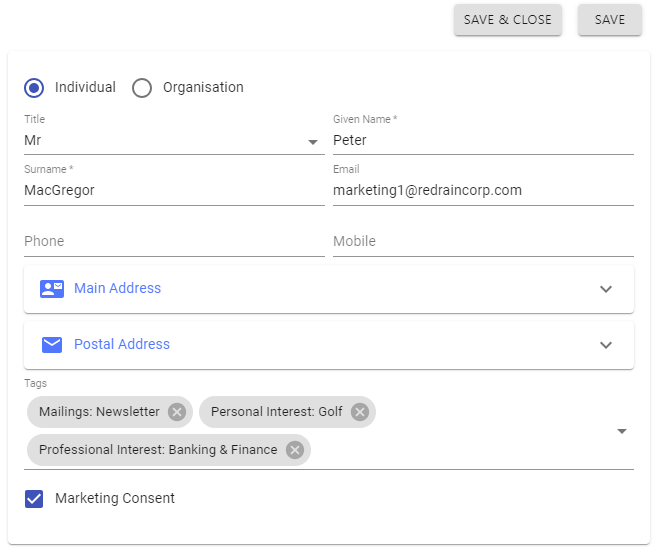Key to having a good marketing database is information and processes to allow professional staff to easily capture data are critical.
A new Outlook add in is now available with RedView CRM that provides the ability to capture these contacts easily and directly from with Outlook. First, select the New Contact menu item:
You will then be presented with a form to add the new contact. If the contact already exists in the RedView database a warning will be provided:
The form will extract the name and email address automatically from within the email. You can then complete other details, and optionally add tags which can be used to include the contact on marketing lists.
The Clear button clears the form to allow entry of further contacts. Selecting Save writes the contact and details to the RedView CRM Clients & Contacts database.
The RedView Team