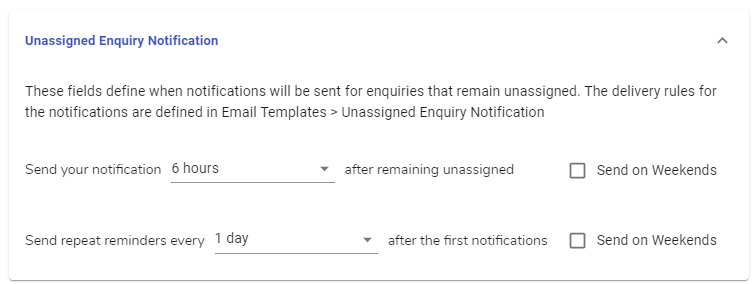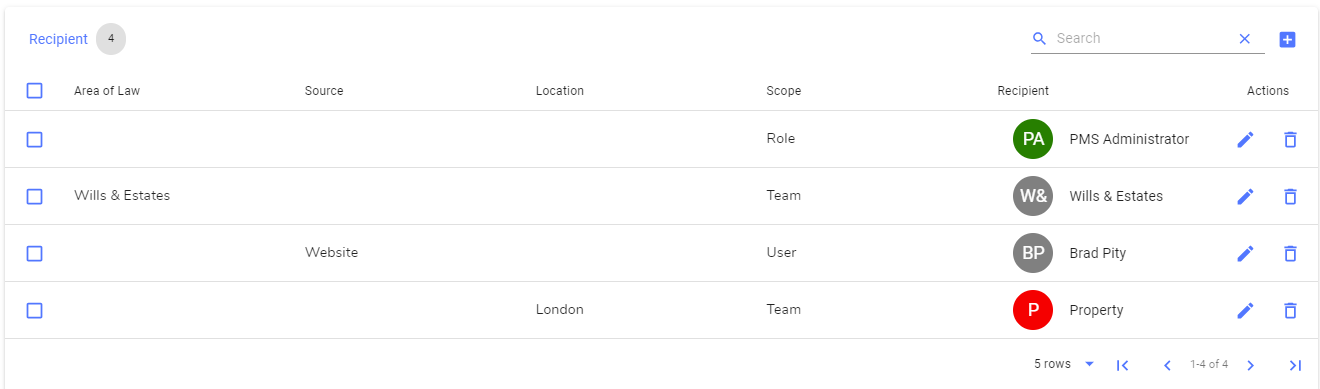Enquiries are easily added to the RedView CRM database. These may have been created via the API from your web site, via the Outlook add-in, via the smartphone app or simply entered into the system.
However, no follow up on an enquiry can begin until the enquiry record is assigned to a user to action. If the enquiry remains in an unassigned state for too long then the opportunity to win the business diminishes.
RedView now provides functionality to automatically monitor unassigned enquiries. Notifications can be sent to designated users when enquiries remain unassigned for a defined period of time. Repeat notifications can be also be configured if the enquiry remains unassigned after that. The notification is delivered as an actionable message so that the enquiry can be assigned immediately.
Two steps are required to set the system up to do this.
Firstly, go to Configuration > Firm Details > Enquiry Defaults and see the Unassigned Enquiry Notification panel below.
The first setting defines how long after the enquiry is created that the first notification will be delivered. In the example above the interval is 6 hours, so a reminder will be generated for an enquiry created at 9am that is still unassigned beyond 3pm.
The second setting defines the regularity of the repeat reminder notification. Continuing the above example, if the same enquiry was still unassigned at 3pm the following day, a further notification will be sent. This will continue every day until the enquiry is assigned.
Note that both items can be set to None if this process is not required.
The second step is to define the rules to determine who will get notified. To do this go to Configuration > Email Templates > Unassigned Enquiry. The panel below defines the rules where the notifications are to be directed.
Notifications can be directed differently dependent upon enquiry's Area of Law, Source and Location, or a combination of these fields.
Notifications can then be directed to an individual user, a team of users or users of a specific role.
Important Note: This functionality will only apply to enquiries that are added after the system has been configured to do so. Enquiries that exist before the configuration above is enabled will need to be managed and assigned using the Enquiry Summary List and filter by the status of “Unassigned”.
The RedView Team