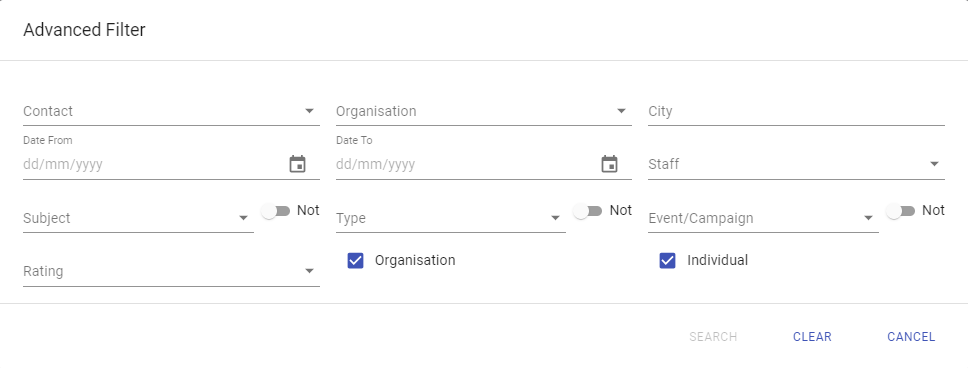RedView CRM provides the ability to capture activity notes against a contact. This has now been enhanced to allow categorisation of the activity with a subject and type code, as well as a star rating on the activity. This allows structured searching and analysis.
The type and subject fields are user defined look up lists that can be configured to your specific requirements.
The Events & Campaigns functionality of RedView CRM (if used) will automatically log an activity against the contact if they are included in an event or campaign.
If you are using the RedView Concierge phone message management product, then phone messages and responses will be logged here as well.
This provides a central repository of all activity with contacts across your database. The example below shows various activities against a single contact.
With all activities in the one database, searching and analysis of all activities against all contacts in the system is now available via the new global enquiry tool. This is available via the Client & Contact Activity menu item.
A summary list will be displayed which can be filtered for detailed analysis.
Some example use cases for this functionality might be to:
See all activity that has occurred with a particular contact
Identify all Contacts that have been invited to any event
View activity of clients & contacts in a city you are planning to visit
View all notes by subject e.g. Client Feedback
Monitor the activity of all staff with members of an organisation
Review your five star activity.
Standard RedView view features are available to provide view management capabilities. This allows the creation of different views, sorting and grouping of data, and extraction of data to Excel spreadsheets.
Additions to the RedView CRM Outlook add in will also be available in the near future to allow activity notes to be easily created there – whether related to an email or not. Plus the ability to see CRM details about the contact.
Note that this functionality is included as a part of your subscription, there are no extra usage fees involved.
The RedView Team