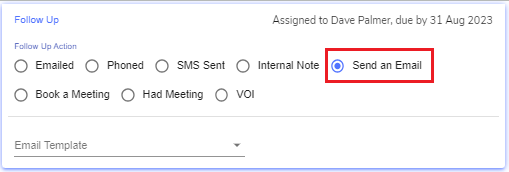RedView CRM provides the ability to set up email templates that can be used to respond to new enquiries. This saves time by allowing pre-canned responses to be sent at the click of a button.
To use email templates, select the Send an Email follow up action and select the required template from the drop down list.
The system will then merge data from the enquiry record, to create a draft email to send. This draft can be viewed and changed before sending, or sent as is. Documents or other attachments can also be included here.
When sent, the action is recorded on the Activity tab with the details of the template, subject and recipients. The email itself can be viewed by clicking the Content link in the activity.
The layout, formatting and content of the templates can be varied by Area of Law and are managed through the Email Templates area of the configuration module, under the menu option Email Response Templates.
Extensive formatting facilities are available in the template editor, including the inclusion of images and hyperlinks.
The RedView Team